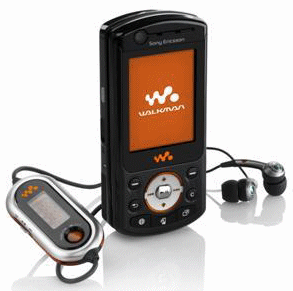ULAZ SA DINAMIČKOM LOZINKOM
Ukoliko upotrebljavate SMS lozinku za logiranje u sistem Internet bankarstva Raiffeisen banke, molimo Vas pratite slijedeće upute:
- U prvo polje upišite vaš identifikacijski broj, a u drugo statičku lozinku.
- Kliknite na dugme Generisanje SMS lozinke (Ukoliko ste unijeli ispravne
podatke, na Vaš mobitel dobit ćete SMS poruku koja sadrži SMS lozinku. Ukoliko ste unijeli pogrešne podatke bit ćete
obaviješteni odgovarajućom porukom.)
- Unesite sadržaj SMS poruke u polje SMS lozinka.
- Kliknite na dugme Ulaz .
Napomena: Jednu SMS lozinku možete unijeti i drugi put, ukoliko je prvi put niste unijeli ispravno u polje SMS lozinka.
ENTRANCE WITH VARIABLE PASSWORD
When using an SMS password for logging into the Internet banking system of Raiffeisen Bank, kindly follow the instructions below:
- Populate the first field with your identification number and the second field with your static password.
- Click on the Generate SMS password button (If information you entered
is correct, you will receive an SMS message containing the SMS password.
If your information proves to be incorrect, you will receive appropriate message to this effect.)
- Enter the SMS message contents into the SMS password field.
- Click on the Entrance button.
Note: If entered incorrectly, the SMS password can be re-entered one more time into the SMS password field.
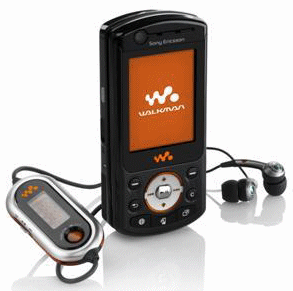
|